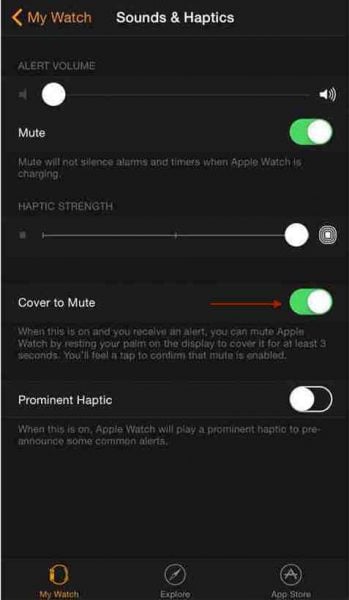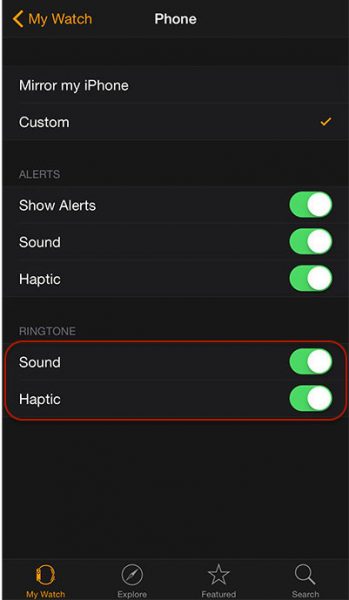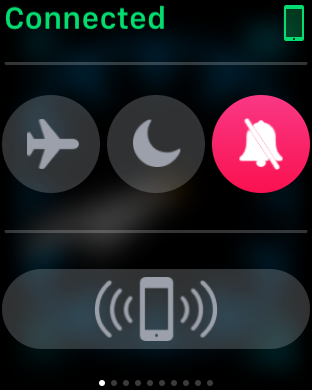Can you imagine the situation wherein you are with an important person and having a serious conversation, in sudden your iPhone rings. You have known that an incoming phone call can be ignored by doing one of these things:
- Reject phone call
- Slide ring/silent switch to mute it
- Hit either of the volume buttons to instantly silence the ringer
- etc
Of course you will do anything to save your important moment. Now, how if you are wearing an Apple Watch where the incoming phone call on iPhone will be transferred to Apple Watch. Here we will discus some options you can choose related to that situation. Yup! We’re going to discuss about how to mute phone call on Apple Watch. Of course all the methods below is optional according to the situation you are facing.
How to mute phone call on apple watch
- This step fits for you who forget to set the silent mode and a phone call comes in to your Apple Watch. If it’s happened, you can cover your Apple Watch by your free hand to mute it. It can mute incoming phone call right away. The incoming call will be silenced until the contact hangs up. The caller will think that you missed the call and won’t be aware that you actually ignore his phone call. Need to be noticed: make sure Mute to Cover feature is enable. Go to Apple Watch app on paired iPhone, then tap My Watch >> Sound and Haptic, make sure Cover to Mute is ON.
- Set sound and alert for phone, you can do different settings. Go to Apple Watch app on paired iPhone, tap My Watch, scroll down and find Phone. On the Phone screen, by default Mirror My iPhone option has to be checked. It means the setting alert on iPhone will influence the Phone settings on Apple Watch as well. You can also choose Custom to set Alert and Ringtone for Phone on your Apple Watch. Because our topic is about how to mute phone call on Apple Watch, you can swipe on Sound and Haptic so that Apple Watch will not ring and vibrate when the phone call comes in.
- To mute a phone call on apple watch you also can mute apple watch this steps. but it will mute every notifications that are coming but you still get vibrate from a notification
- If you don’t want to be bothered at all but you don’t want to set Mute All Notifications permanently, you can activate Do Not Disturb on your Apple Watch. Do Not Disturb will keep receiving notifications, but Apple Watch will not make sound or vibrate. To turn on Do Not Disturb: swipe up on the Clock Face to enter Glances, and swipe along until you reach the Connected screen, then tap on the crescent moon icon.
- This last step is not to mute but to avoid a phone call comes to your Apple Watch by activating Airplane mode. Turn on the Airplane mode. Swipe up on the watch face, swipe to Settings glance, then tap Airplane Mode button. The Connected status at the top of the screen changes to Disconnected. Or open the Settings app, then tap Airplane Mode. When Airplane Mode is on, you’ll see at the top of the screen.
to place both Apple Watch and iPhone in Airplane Mode, open the Apple Watch app on iPhone, tap My Watch, and turn on Airplane Mode >> Mirror iPhone. Then, any time you switch to Airplane Mode on one device, the other will switch to match. To turn off Airplane Mode, you must do it on each device separately.
see another: How to Clean Up Junk Files and Free Up Memory on iPhone